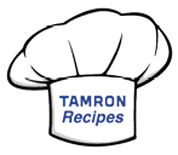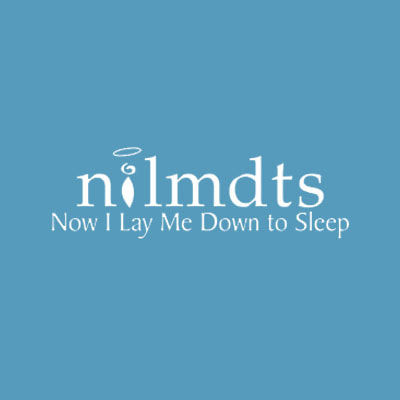|
Intro by Skip Cohen The true power of the Internet, if you know where to look, is getting help when you need it. Last week I shared a Facebook post thanks to Seth Resnick. This morning, while running through my Facebook notifications, I caught this gem, again thanks to Seth. Seth needs to be on your radar. Click on the portrait below, which he shared with today's post. It will link you to his website. Bookmark his page and then stay on top of his workshop schedule. And if you're not following him on Facebook, here's the link. A quote on his website clearly describes Seth's passion for education: "Workshops Not PhotoTours." Whether you're interested in some of the most unique adventures around the globe or just boosting your skill set in Lightroom, I can promise you they'll be life-changing!  by Seth Resnick I received a call from a very intelligent friend and he was desperate because when he opened up Lightroom, he had lost his pictures. Roughly a decade ago I did a video with Michael Reichman called "Where the #%*! Are My Pictures?” https://luminous-landscape.com/where-the-are-my-pictures/ Amazingly or not, I would say that 80% of the inquiries I still receive are people having this same issue. The main reason for this is that people really don’t understand what Lightroom is and that becomes the key to the problem. Lightroom is exactly like your local Public Library. Lightroom is the CARD CATALOG. If you don’t fully understand then read this over and over until you do. The card catalog has all the information about a book and it might even contain a thumbnail of the cover but there are NO BOOKS in the card catalog. The books are on the shelves on different floors and possibly even at a different branch. Lightroom is the card catalog and it contains all the information ie metadata about the images but it does not contain the images. The images or books if you will are on shelves or hard drives but not in Lightroom. There are some golden rules to adhere to in order to help eliminate this problem. 1) If you physically move the images outside of Lightroom, LR is going to lose them. Only move images within Lightroom. 2) If you rename the folder where your images are outside of Lightroom, LR is going to lose them. Only rename within Lightroom. 3) If you rename the images outside of Lightroom they will be lost. Only rename in Lightroom. 4) Make sure after you make changes to an image that you save the metadata Command S. If you don’t save the metadata and something happens to your catalog you will lose all the changes. 5) Use a dedicated drive for all of your images and your catalog. If you do this then if all else fails you still know where your images are and where your catalog is. 6) If you can’t find your catalog search for .lrcat I wrote 5 books on Lightroom so of course there is a lot more info than this but in the end most of the questions I still receive are solved by one of the 5 issues above.
0 Comments
Your comment will be posted after it is approved.
Leave a Reply. |
Our Partners"Why?"Check out "Why?" one of the most popular features on the SCU Blog. It's a very simple concept - one image, one artist and one short sound bite. Each artist shares what makes the image one of their most favorite. We're over 100 artists featured since the project started. Click on the link above and you can scroll through all of the episodes to date.
Categories
All
|
© 2019 Skip Cohen University


 RSS Feed
RSS Feed