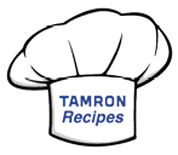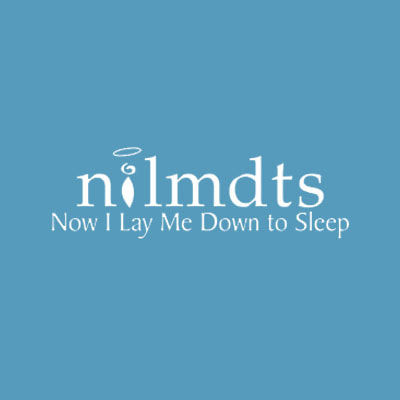|
Intro by Skip Cohen
It's another "Mirrorless Mark" Monday, and my buddy Mark Toal is back with a perfect example of the need for so many of us to expand our skill set. And, to Mark's point, I'm no videographer either, but all of the LUMIX cameras I'm shooting with give me the ability to switch from still images to video and back again - all with the push of a button. And, whether the video I capture is strong enough to stand on its own or be included with still images and music in a hybrid slideshow, I'm becoming a better storyteller. That's every artist's goal whether sharing one image, an album or a video. I had some fun with Mark's post and pulled a few of screenshots from the video. Although these are from the video below - if Mark shot in 4K then he's also got the ability to pull single frames to further enhance his storytelling. He's never without a LUMIX camera. Check out more of Mark's images and follow him on Facebook and Instagram. PS Happy Birthday Eliza!  Click for more information Click for more information
by Mark Toal
I doubt I’ll ever think of myself as a videographer, but I have more than 100 videos online between Youtube.com and Vimeo.com. Until about 10 years ago you needed to use a dedicated video camera to shoot good quality video, now every cell phone and camera can shoot amazing video and the Internet makes it easy to share. This video of my granddaughter’s birthday party is a perfect example of why video can capture a moment better than a still photo. This was made using a small Lumix LX10 point and shoot camera. As her mother walked in with the cake, I picked up the camera and pressed the red button to start the video. This was all shot handheld using auto-exposure and focus, basically, point and shoot video. Mirrorless cameras make video easier since you have a direct path to the sensor allowing you to shoot quickly without a mirror to get out of the way, and an electronic viewfinder to make it easy to see what you’re shooting in bright light. Laptops, tablets and cell phones almost all have built-in software to trim the beginning and end of the video if you begin too early or have extra at the end of the scene. If you need software, try something easy to use like Adobe Premiere Elements for Mac or PC’s. Then go to Youtube.com and press the upload arrow in the upper right corner. When your video is finished uploading share the link with friends and family or post in on social media. If you’re worried about privacy, you can hide the video so only people with a password or link can see it. Three tips for getting good videos: Keep your videos short, move the camera as little as possible, and don’t zoom while shooting. When you're ready to learn more about video, cameras like the Panasonic Lumix G85 and GH5 are there with all the features you need to make your own independent film, but for now, just have fun learning a new way to photograph your world.
0 Comments
Your comment will be posted after it is approved.
Leave a Reply. |
Our Partners"Why?"Check out "Why?" one of the most popular features on the SCU Blog. It's a very simple concept - one image, one artist and one short sound bite. Each artist shares what makes the image one of their most favorite. We're over 100 artists featured since the project started. Click on the link above and you can scroll through all of the episodes to date.
Categories
All
|
© 2019 Skip Cohen University




 RSS Feed
RSS Feed