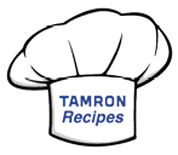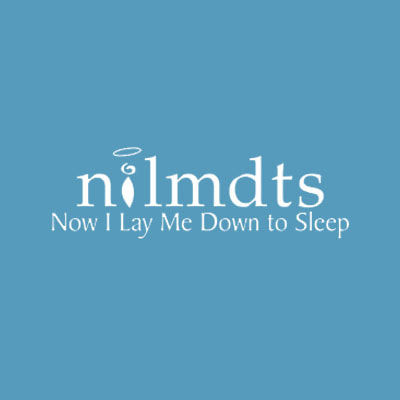|
Intro by Skip Cohen
I've written this so many times before - In the almost 180 year history of photography there have never been more creative tools at your fingertips than today! Technology never slows down, and Panasonic with its complete LUMIX line of cameras, is a perfect example. My pal Mark Toal is back today - after all, it is Mirrorless Mark Monday! Time-lapse photography is another application built into almost all the cameras in the LUMIX family. But this is one of those features that goes well beyond just being fun to use. Think about your ability to create a time-lapse video for a bridal client, capturing the preparation before the wedding. Or, how about a charitable event you're photographing and the preparation/participation for something like the Alzheimer's Walk? And an even broader application, a Day in the Life portrait shoot of a family or child? The concept of time-lapse photography isn't new, but you having the ability to create a time-lapse series easily is incredible. And, while it's easy to do, don't underestimate thinking through understanding how to capture the story you want. Mark does a terrific job in the short video at the end of his post and takes you through all the steps together with one more example. Mark's shooting with two members of the LUMIX family of cameras, the GH4 and the G9. Check out both of them with a click on the thumbnails below. And check out more of Mark's support to help you grow as an artist by visiting his website.
When Panasonic started building "Time Lapse" into its LUMIX cameras a few years ago I figured I’d better learn to use it, so I could show it to customers. Like so many features I think I will never use I fell in love with it.
Reno sunset and clouds from Mark Toal on Vimeo.
Spring is a great time of year to make time-lapse videos since the light and clouds are changing quickly. My first time-lapse video was of the late afternoon clouds coming in from the west over the Sierra’s in Reno, Nevada. The time-lapse above was shot over a two-hour period at sunset and involved about 600 images. The video was made automatically in the LUMIX GH4 camera.
My most ambitious time-lapse was a 28-day project for a local car builder, Gary Fisher. This video is made from 17,000 images shot over 28 days. For this time-lapse I used an AC adapter on a LUMIX GH4 so I could shoot 24 hours a day. I went by every four days and changed the SD card in the camera. Normally you will build the time lapse automatically in the camera, but I needed to make this one from the jpg files in Apple’s Quicktime software.
Here is a video on how to easily set-up this feature on a LUMIX camera. I’m using a LUMIX G9 in this video but it’s available in almost all LUMIX cameras.
0 Comments
Your comment will be posted after it is approved.
Leave a Reply. |
Our Partners"Why?"Check out "Why?" one of the most popular features on the SCU Blog. It's a very simple concept - one image, one artist and one short sound bite. Each artist shares what makes the image one of their most favorite. We're over 100 artists featured since the project started. Click on the link above and you can scroll through all of the episodes to date.
Categories
All
|
© 2019 Skip Cohen University




 RSS Feed
RSS Feed