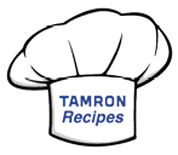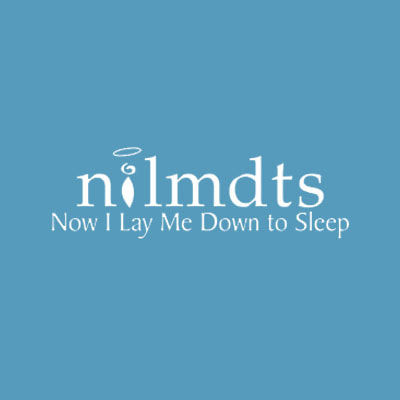|
Chamira Young and I have been having fun with Luminar 2018, taking turns each week and sharing another tool we're working with. However, the true joy of the relationship with Skylum and this terrific software is our ability to direct a portion of sales through SCU to one of my favorite nonprofits; Now I Lay Me Down to Sleep. The original promotion was initially scheduled to end on November 30, but in all honesty, we can't come up with a reason to not let it run until the end of the year, at which time we'll direct help to another nonprofit. So, for every Luminar purchase through December 31, we're donating $5 to NILMDTS. Luminar Corner The image above is this week's pick and my final image - Instead of using a preset, I chose to use a couple of different tools. Here's the original on the right. Accent AI Filter: This filter is the first one on the filter selection list, and it's the perfect place to start. It automatically analyzes the image and makes the necessary adjustments. Remember with all the Luminar filters you can adjust the degree of impact on the image. Tone Filter: Next step was to adjust the "Tone" - which adjusts overall brightness and contrast. I also went a little deeper into "Smart Tone" along with playing with the highlights, shadows, blacks, and whites. Structure Filter: Last, I tweaked the image using the structure filter. It enhances clarity and micro-contrast in the surface areas between the edges detected in an image improving perceived detail. With what I felt was a minimal adjustment to the image, I chose to crop and enlarge the butterfly 100%. And, for those of you who don't know how to tell the gender of a Monarch butterfly, a male two black spots on either side of the hind wings. It's the speed and ease of use I love most about Luminar and obviously the results. But, every aspect of the image is adjustable and when you're done, you can click on the history of the changes you made, and they're saved in your archives. The image above is showing the original image along with the changes I made, except for cropping. Check out Luminar
0 Comments
Your comment will be posted after it is approved.
Leave a Reply. |
Our Partners"Why?"Check out "Why?" one of the most popular features on the SCU Blog. It's a very simple concept - one image, one artist and one short sound bite. Each artist shares what makes the image one of their most favorite. We're over 100 artists featured since the project started. Click on the link above and you can scroll through all of the episodes to date.
Categories
All
|
© 2019 Skip Cohen University


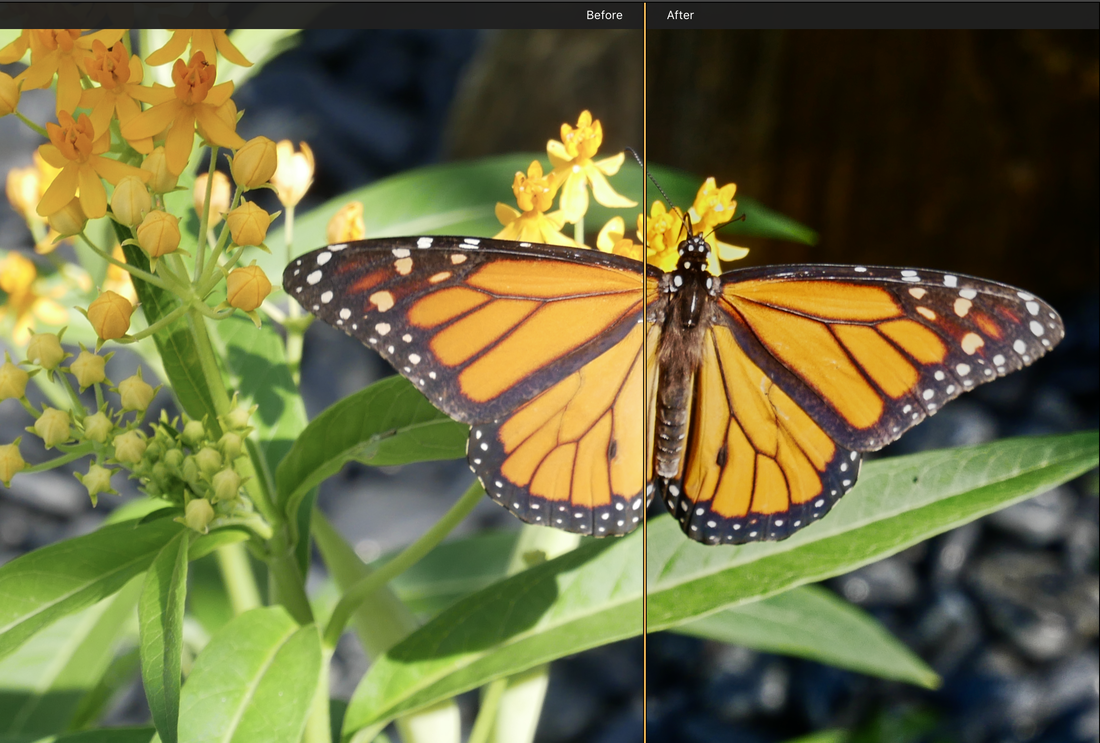


 RSS Feed
RSS Feed