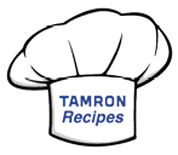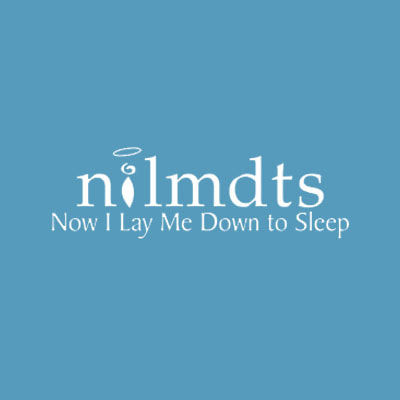|
By Chamira Young Sometimes increasing the shadows in an image can be a good thing. There's a concept I learned years ago in school called "chiaroscuro" in which you use the light, shadows, and overall contrast in an art piece in order to make it more dramatic. It's one of my favorite concepts and absolutely applies to photography. In today's image, I'm essentially going to do just that: increase the contrast and shadows in order to make it more visually interesting. There are always more than one way to do this, but I'll demonstrate a simple, straightforward way to achieve this using Skylum's Luminar. Let's take a look at our starting image. It was taken just off of shores of Lake Huron here in Michigan: The Process The first thing I did was straighten and crop the image by going to Tools > Free Transform, and then Tools > Crop. After that, I selected the "Vivid" preset. For my personal workflow, I find selecting an appropriate preset is still a fun way to start editing my landscape photos. It gave the image an immediate pop. From there, I made some quick adjustments to utilizing the concept of chiaroscuro. I lowered the "Shadows" slider to -47, which actually enhanced the shadows in the image. The overall affect was more of a 3D feel, and it was definitely an improvement. Then, I selected the "Sunrays" option from the list of filters to add a gentle glowing effect, which added further contrast to the image. Finally, I added a few final touches: I used the "HSL" filter to independently boost the saturation of the yellows and greens in the image. I also bumped up the Clarity slider to enhance the crispness of the leaves and branches. Let's take a look at our finished image: Luminar 3 - Now Available for Pre-Order It's the Biggest "No Brainer" Decision in Photography 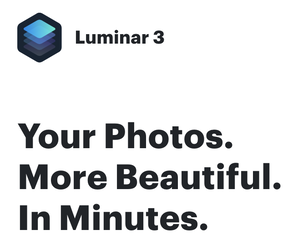 Click to visit Skylum and check out Luminar 3 along with all their other amazing software! Click to visit Skylum and check out Luminar 3 along with all their other amazing software! Put in the special discount code of "SKIPCOHEN" and receive an additional $10 off. That means you can pre-order Luminar 3 for $49 USD and upgrade from the previous version for $39 USD. Please Note: For every purchase made between now and December 31, 2018, through the SCU link on the right, SCU will be donating $5 to Now I Lay Me Down To Sleep.
0 Comments
Your comment will be posted after it is approved.
Leave a Reply. |
Our Partners"Why?"Check out "Why?" one of the most popular features on the SCU Blog. It's a very simple concept - one image, one artist and one short sound bite. Each artist shares what makes the image one of their most favorite. We're over 100 artists featured since the project started. Click on the link above and you can scroll through all of the episodes to date.
Categories
All
|
© 2019 Skip Cohen University

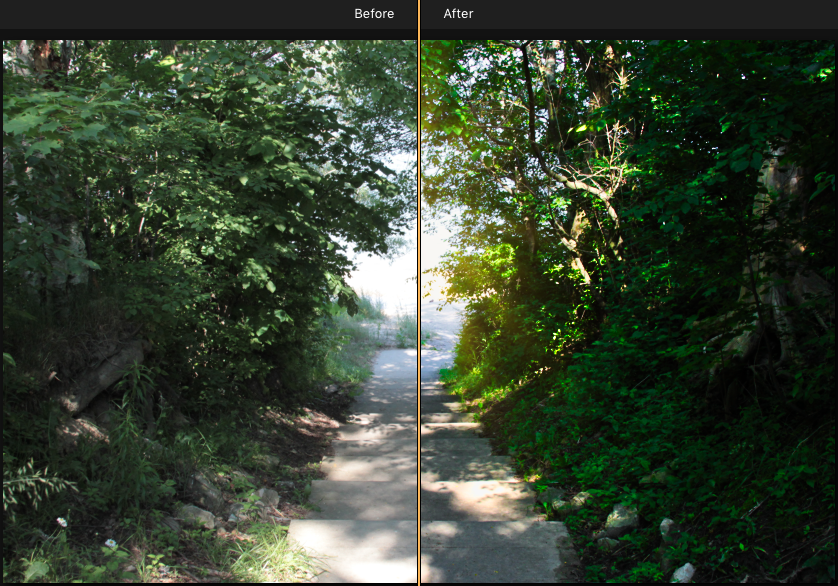


 RSS Feed
RSS Feed