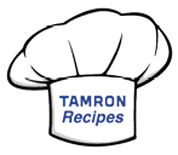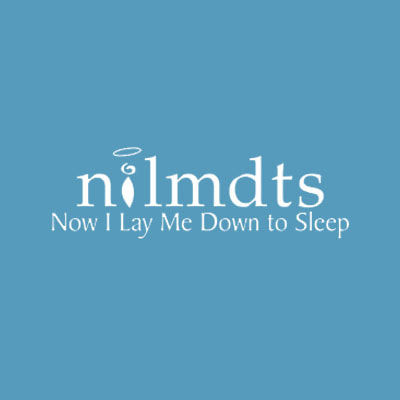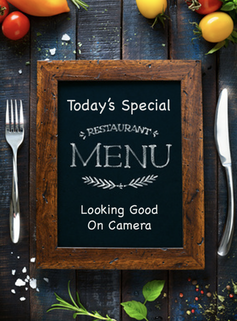 by Skip Cohen It's Fast Food Friday, and here's the perfect blue plate special from the SCU Diner - Tips to help you look better on camera. The pandemic has changed the way all of us do business these days. For the moment, live meetings in person are few and far between, but on Zoom and Skype, for example, they're taking place every day. But at the risk of sounding like this is a rant - I'm tired of nostril shots, backlit subjects, and talking to people whose heads are at the very bottom of the screen - not to mention horrible quality in their sound! So, let's clean things up, and when you're talking to a client or participating in a meeting, how about looking the part of a professional photographer? I sit on several different Boards, and Zoom has become a necessary evil for communicating. The truth is, it's only evil if you don't use it wisely. It has some real advantages – mostly in the logistics of getting people together. An excellent online meeting gives everyone a chance to attend and be a part of the discussions. It's also become a much more efficient use of time. I don't claim to be an expert, but there are some basics I want to share, and let's upgrade the way we communicate! We're going to continue meeting online, even after the pandemic – so you might as well look your best! And for those of you who think I'm being too basic, you'd be surprised how many outstanding artists I've worked with lately didn't bother to pay attention to the simplest fixes!
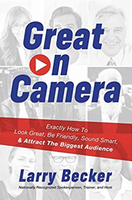 click for more information on Amazon click for more information on Amazon
And last but certainly not least, Larry Becker's new book will help you a lot. If you're going to be on camera on a regular basis it's loaded with advice from one of the industry's very best. It's not just time with online meetings, and conversations with clients, but also for that personal marketing video you should all be working on for your revised about page. Larry's tips are perfect to build a stronger impression and establish more trust with your clients. Larry started working on this book long before the word pandemic was ever in our vocabulary. You'll find it really helpful for building a stronger relationship with your camera! You're used to being behind it all the time - now it's time work on what you're doing in front of it!
1 Comment
12/19/2020 03:10:55 pm
Comprehensive list of helpful points. Although, some of us ladies suit a slightly higher camera angle!!!
Reply
Your comment will be posted after it is approved.
Leave a Reply. |
Our Partners"Why?"Check out "Why?" one of the most popular features on the SCU Blog. It's a very simple concept - one image, one artist and one short sound bite. Each artist shares what makes the image one of their most favorite. We're over 100 artists featured since the project started. Click on the link above and you can scroll through all of the episodes to date.
Categories
All
|
© 2019 Skip Cohen University


 RSS Feed
RSS Feed