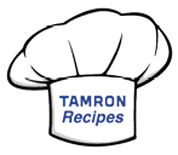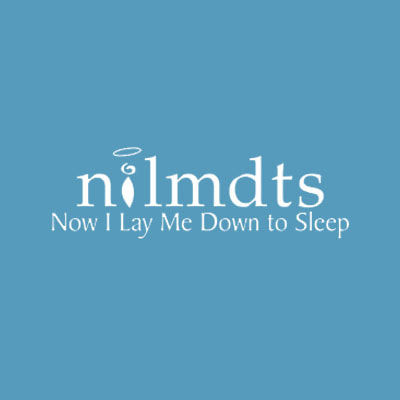Click for info Click for info by Skip Cohen The pandemic has changed everything in our lives, especially the way we communicate. On a fairly regular basis, many of you are appearing live on Zoom, Skype, and the list goes on and on. But, just like the rules in creating a great image for print competition, there are some definite rules you need to follow when meeting in cyberspace. Your goal is to be just as professional in an online meeting as you would be in person at a conference or workshop. And for those of you rolling your eyes, because you already know this stuff, just consider it a reminder. Like meeting with a new client, you've got a minimal amount of time to make a great impression. I'm not an expert in any of this stuff, but thanks to some great friends, I'm work in progress and there are a lot of you who could use a little help. Let's start with the obvious - lighting. You don't need much. Ironically, none of you would light a basic headshot with a flashlight, but when it comes to your online presence, you do nothing. Yet, all of you understand lighting - so put a little light on the subject - YOU! While I've got a couple of softboxes in my office, my preference is thanks to Litra. I've got two LitraTorch 2.0s on goosenecks on either side of my laptop, which has become my leading computer when I've got to be on camera. When I'm on the iMac, I use the softboxes. Here are a few more suggestions to consider: 1. Get a location without backlighting. When you've got something bright behind you, it fools the computer or your phone into thinking the scene is brighter than it really is. I have to remember myself to close the blinds in my office behind me. 2. Remove distractions: We don't all have the advantage of a movie set background. Often, I've forgotten turn the ceiling fan off in my office and have had people bothered by the distraction over my head. 3. Camera and your face on the same plane: Get your camera (computer or phone) on about the same plane as your face. Not only does it cut out chin and nostril shots, but it gives the audience your eye contact and more facial expression. When I'm using my phone, I have a Square Jellyfish adapter on a ball head with a Platypod Ultra. While there are plenty of phone holders out there, this little adapter gives my Platypod Ultra another useful application. 4. Make eye contact. Remember when talking, if you want to make eye contact, looking at your screen won't do it...you've got to look at the camera. 5. Cut down on the background noise. Mute your microphone when not talking. It's especially bad in a group of more than 3-4 people. 6. Earbuds or a headset cut down on feedback. 7. Consider a better microphone! The impact of the pandemic is here to stay for a long time. While we all wish there was a switch that could be flipped to end the crisis, it's not going to happen overnight. That means we're all going to be communicating differently for some time. My personal favorite is a Rode Podcast mic, but I also have a Yeti. Both are good, but the Rode seems to give my voice more clarity. 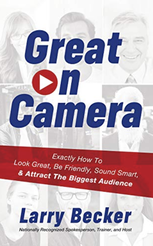 Click to view on Amazon Click to view on Amazon 8. Smile more! It's a great tip from a photographer, author, and my good buddy, Larry Becker. He recently joined Chamira Young and me in a Mind Your Own Business podcast, which is now online. And check out his new book: Great on Camera. Written before the pandemic when we had no idea we were going to be on camera a lot more, Larry's approach couldn't be easier to follow, with great tips to raise the bar on your skill set as a podcaster, presenter and participant online. And that brings me full circle to where I started. We're dealing with a new normal. While we all hope the good old days of just three months ago will come back, that doesn't change the need for looking good and professional online NOW. From meetings with clients to edu-type presentations to meet-ups with other photographers, you're part of the imaging community. That means the expression "looking good" has a lot more meaning in cyberspace these days because it's often going to be all you have to start. P.S. And if I missed any tips feel free to let me know and we'll do a post of add-ons!
1 Comment
5/29/2020 12:41:53 pm
Excellent and thorough advice. Having seen myself, lit without any forethought, in the insert box, it is well worth taking time to do it right.
Reply
Your comment will be posted after it is approved.
Leave a Reply. |
Our Partners"Why?"Check out "Why?" one of the most popular features on the SCU Blog. It's a very simple concept - one image, one artist and one short sound bite. Each artist shares what makes the image one of their most favorite. We're over 100 artists featured since the project started. Click on the link above and you can scroll through all of the episodes to date.
Categories
All
|
© 2019 Skip Cohen University


 RSS Feed
RSS Feed