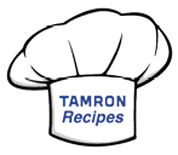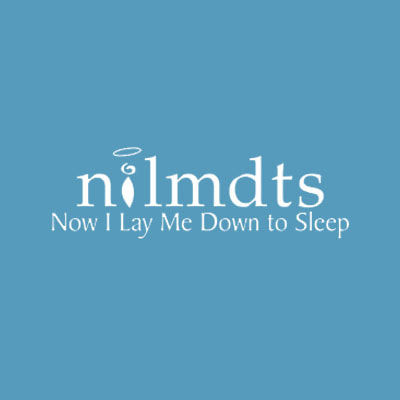|
"The best camera is the one that's with you." - Chase Jarvis Intro by Chamira Young The above quote is from photographer Chase Jarvis (and it's also the title of his past book!). Needless to say, it couldn't be more true, especially in an age where everyone has their cell phone on them 99.99% of the time. We're in an age where many view these little machines as not just an accessory, but as an extension of themselves. As a photographer, I'll readily admit that I don't carry my hefty DSLR camera with me everywhere I go, but you better believe I have my cell phone with me just about all the time. There have been times when I've been out for an innocent errand or walk in the park, and an unexpectedly interesting scene enfolds before me. Before I realize it, I'm reaching for my cell phone to capture that moment. Whether you consider yourself a hobbyist or pro, knowing how to use your cell phone camera is a must these days. The story behind an image is as important as the image itself, so make sure you know how to effectively use that little camera so that you can be ready to capture all of life's precious moments. Kathy at Photodex has some great tips to make the most of these increasingly powerful little machines. By Kathy at Photodex Who doesn’t have a smartphone these days! This means you’re walking around with another camera conveniently located in your pocket. So…why not learn how to use it. Just another perk to owning a smartphone. If you know what you’re doing then you can get some nice high-quality results! Take a look at a few tips below to get you started on photographing with your smartphone. Some may sound pretty basic and obvious, but it doesn’t hurt to have a little reminder. Plus, they do make a difference.
Photodex is all about the tools to help you become a better storyteller. They never slow down on their focus to help you raise the bar on your business, presentations and finding new ways to help you streamline the creative process. Visit their blog where you'll find outstanding new content being shared every day.
The SAVE20WITHSKIP code is still active - so, put it in the code box when you purchase any Photodex product for a 20% discount.
0 Comments
Your comment will be posted after it is approved.
Leave a Reply. |
Our Partners"Why?"Check out "Why?" one of the most popular features on the SCU Blog. It's a very simple concept - one image, one artist and one short sound bite. Each artist shares what makes the image one of their most favorite. We're over 100 artists featured since the project started. Click on the link above and you can scroll through all of the episodes to date.
Categories
All
|
© 2019 Skip Cohen University


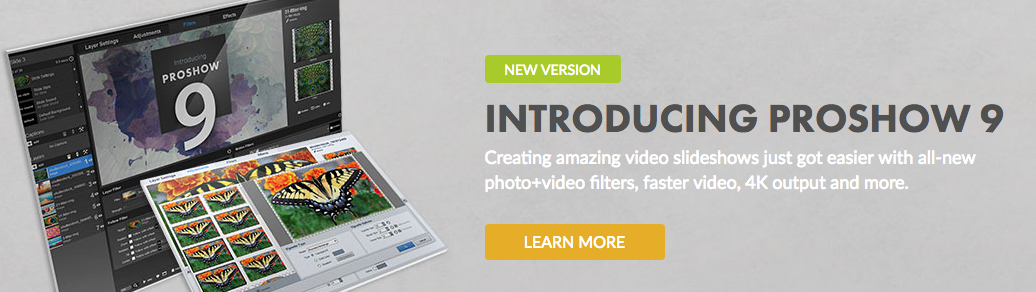
 RSS Feed
RSS Feed