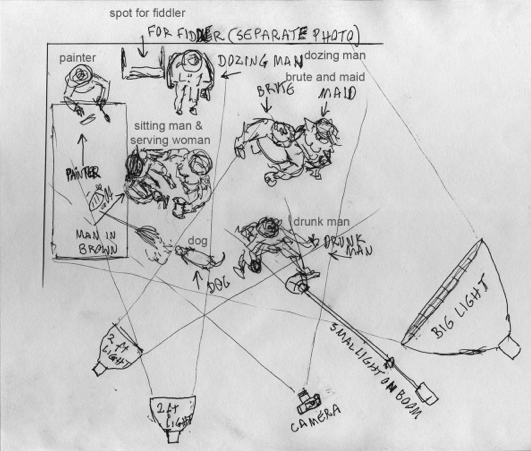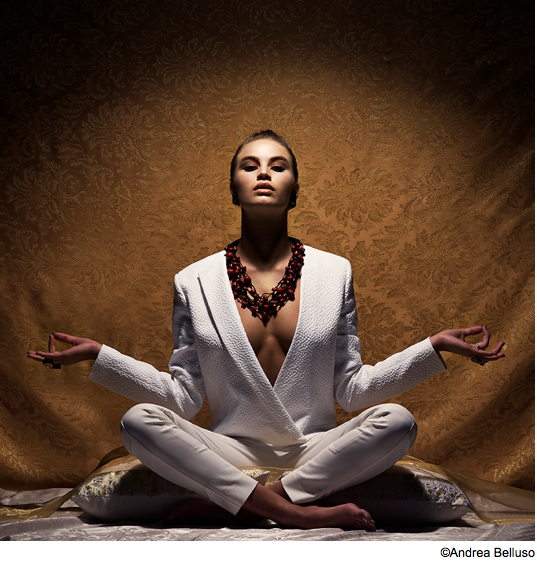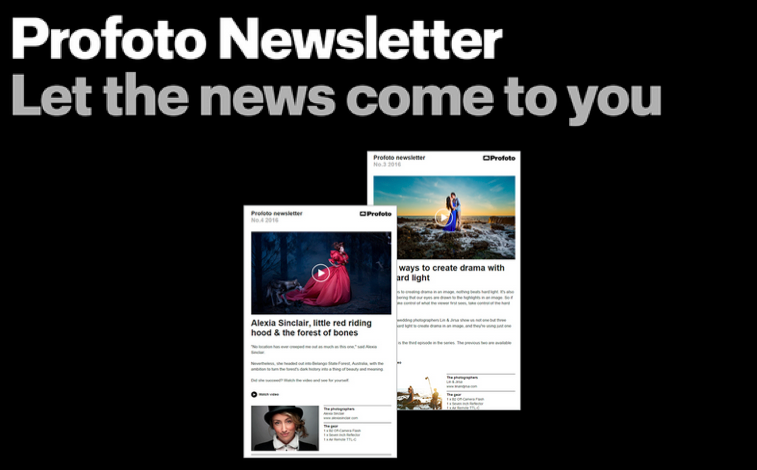The Profoto Showcase
Welcome to one of the most informative resources on the Internet, especially when it comes to a better understanding of lighting, composition and exposure. The Showcase features some of the most creative and talented photographers in the industry. Just click on any of the images on the left and you'll have a chance to check them out for yourself with links to great videos, guest posts, images and their websites.
Profoto's new off-camera flash systems, the B1 and B2, have been referred to as "game-changers". Click the link below to find out why and then visit a Profoto dealer to check them out for yourself!
Profoto's new off-camera flash systems, the B1 and B2, have been referred to as "game-changers". Click the link below to find out why and then visit a Profoto dealer to check them out for yourself!