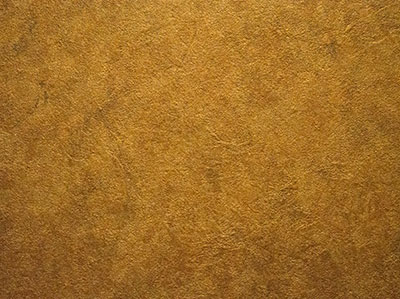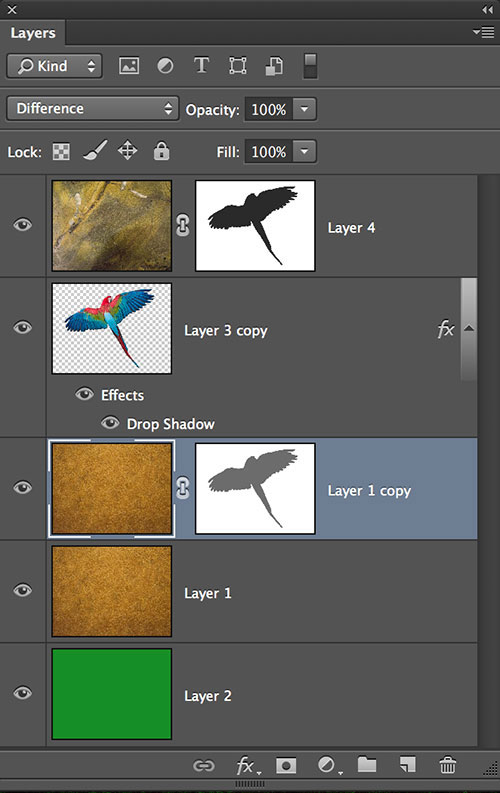by Bob Coates Yahoo! The wings of the macaw spread as if in answer to the wish I’d just made for something more than a static pose. I am constantly looking for raw materials for use in my artwork, even on vacation. The Sarasota Jungle Gardens was a great place for colorful subjects. When shooting for main subjects for my art I try to make sure the depth of field makes it easy to extract. I want enough DOF to have the subject in full focus with detail, but the background area surrounding the subject is softer leaving a contrasting edge for easy extraction. Here’s an overview of how I use multiple photos to create images with a painterly feel. First, work is done on isolating the macaw from the background. In this case I used the Magnetic Lasso Tool to make the initial selection followed by some clean up with the Lasso Tool. After the selection is made Photoshop’s Refine Edge is enlisted to do final tweaks by contracting the selection slightly and feathering the edge. When blending images into new backgrounds a slightly softer edge helps with making the placement appear more natural. The background was created by placing a stone texture on the top layer in Overlay Layer Mode. A Layer Mask shields the macaw from this layer’s effects. The macaw was copied, set to Hard Light Mode and merged down into itself to add snap and intensify color. A drop shadow was added and helps give a sense of depth. Two copies of a texture layer were pressed into service set with the Difference Mode. A Layer Mask of the macaw was added at 50 percent opacity to one of the layers. One layer flipped 180 degrees to make it slightly different so the two layers would interact. A green layer was added under the stack to control the final color. This works because none of the layers is in normal mode. If the color of this bottom layer is changed the overall color of the background would change not the color of the macaw. If color was controlled by a layer on top of the layer stack a mask would be needed to shield the bird. On holiday with my camera is now a treat rather than a struggle. The small size, light weight and files that don’t fall apart when I try and push them, make the Micro 4/3rds format my choice for shooting. The Lumix GX7 is my favorite with an f2.8 35-100 zoom. Having the camera available without shoulder aches and pains allows me to capture many more images. A small waist pouch from ThinkTank Photo holds my additional lenses, spare batteries, cards and a mini tripod so I’m ready for just about anything that presents itself during the day. Bob Coates has been a good friend for a lot of years and there's an interesting thing that happens with friends in the photographic industry: you get to watch them grow as artists. You have a front row seat on the constantly changing landscape of creative tools they're using and their continuously growing skill set. Most of our favorite images of Bob's have been created in the last couple of years.
Interested in seeing more of Bob's work, check out his fine art site and follow his new blog. You'll never be disappointed. Skip Cohen
0 Comments
Your comment will be posted after it is approved.
Leave a Reply. |
AuthorsWelcome to Luminary Corner. Besides being a recognized member of the professional photographic community, each post author is a member of Panasonic's LUMIX Luminary team. Archives
November 2017
|
© 2019 Skip Cohen University