|
One of the first guest posts on the SCU site was from good buddy, Bob Coates and his journey into the fine art world. This is an encore from my previous site, but it's also part of a series of great "how to" posts. You'll also find a terrific podcast with Bob that aired on February 10. Here's the next part in the series, this time with an explanation of how he's creating the final piece of art. Skip Cohen As a follow-up to my previous blog post, here are a few ideas on how I am creating my art. As a review you can't make images with a camera you leave behind! Remember, the camera you choose needs to have enough of a file to create larger images. That led me to the Micro 4/3rds system Panasonic Lumix GH2. I am really enjoying this lightweight camera that has interchangeable lenses. (Just a note - Bob is not sponsored by Panasonic and made the choice to go with the GH2 after trying several other lightweight alternatives.  Here is a quick primer on how I work with the files to create the look of a painting. Photoshop's layers and Blend Modes play a big part. Take the original capture of a scene then add multiple textures with the layer Blend Modes using different settings. To really get the idea you need to get into Photoshop and PLAY. Add a texture layer and cycle through the Blend Modes. You can do this quickly by having the Move Tool selected, hold the Shift Key while hitting the + or - keys. This will allow you to see how the layer reacts with the image giving different looks. These effects can be modified by changing the opacity of the layer or adding a layer mask to allow only portions to show through. Then add another layer, change its Blend Mode to taste and repeat. You can shuffle the layers, add and subtract saturation, play with selections add Layer Styles and more. A really fun by-product of shooting and gathering textures while you travel is watching people who see you taking a photo of some small detail, on a wall for example, come behind you and have this questioning look on their face. Then they try to take a photo of what they think you were photographing. Textures can be found everywhere and as you use this technique more and more you'll start to see how the different layers look together. Through my travels I've built an entire inventory of texture images. Bob Coates I said this same thing at the end of Bob's first post...Bob needs to be in your network. You’ll find more images on his website. He also had an article in the November issue of Professional Photographer, called “The Art of Play”, with a subtitle that says it all, “Creativity expands exponentially when you embrace the possibilities of textures, Layer Styles and Blend Modes”. He’s an excellent instructor and available for seminars and individual coaching on artistic techniques. Give him a shout at [email protected]. All images copyright Bob Coates. All rights reserved.
0 Comments
Your comment will be posted after it is approved.
Leave a Reply. |
Archives
November 2016
|
© 2019 Skip Cohen University

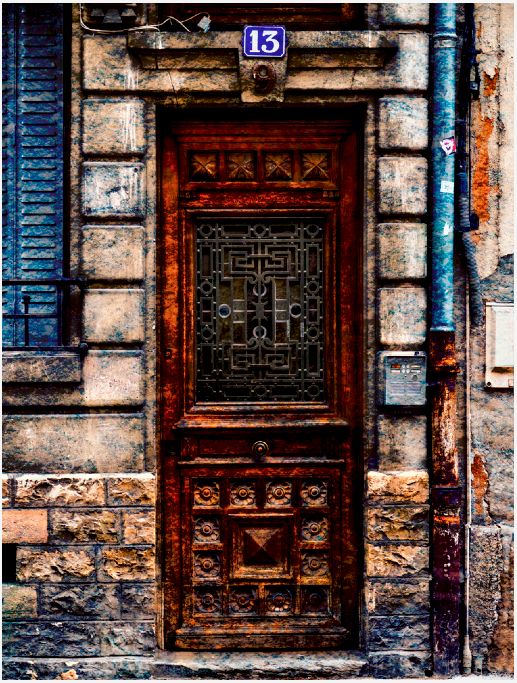

 RSS Feed
RSS Feed