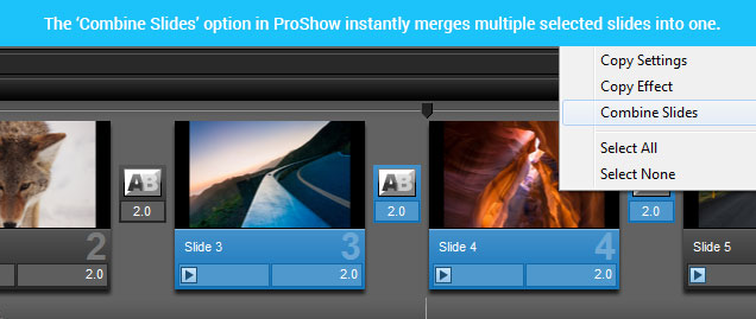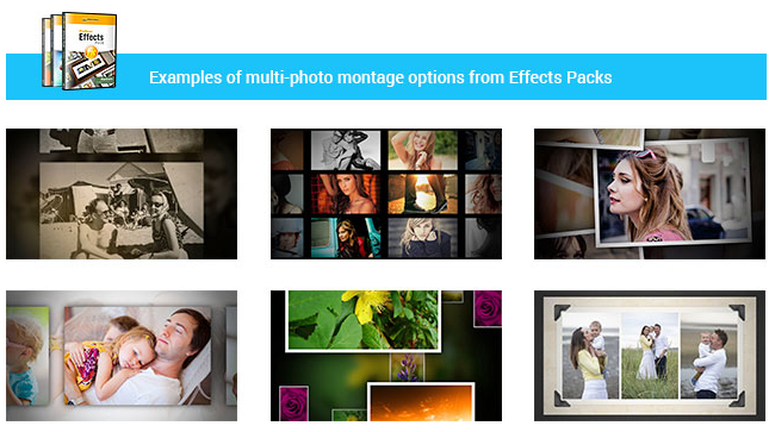Welcome to the ProShow Theater
by Skip Cohen
Calling this just the ProShow Theater is really understating the value of what we're going to be sharing with you. ProShow is all about raising the bar on your presentations. Even more important, it's about helping you think through new ideas and ways to separate yourself from the competition. From weddings to babies to families, with a little help from Photodex, we're going to bring you new ideas from some of the finest artists in the industry!
Calling this just the ProShow Theater is really understating the value of what we're going to be sharing with you. ProShow is all about raising the bar on your presentations. Even more important, it's about helping you think through new ideas and ways to separate yourself from the competition. From weddings to babies to families, with a little help from Photodex, we're going to bring you new ideas from some of the finest artists in the industry!
Sharing Your Slide Shows LIVE - At an Event
Into by Skip Cohen
Sharing slide shows at various events isn't a new concept. In fact, I remember Mike Larson telling me years ago about how he showed images at weddings. He'd start putting his images together in a slide show format right from the start and project them on a California Sun Bounce Reflector. By the end of the night not only were the bride and groom his clients, but virtually every guest. As each image was shared people started getting into the event. Based on the reality that everybody is a "ham", Mike wasn't just photographing the start of a new couple, but the community of friends around them.
I found this post on the ProShow Blog and loved the simplicity of the various points to remind you what it takes to present a slide show at your next event. There are some terrific tips here. However, I want to add one key item...your work needs to be as solid as the presentation itself. Mike also made a comment to me years ago that I've quoted a few times in various blog posts...
"Skip, you won't believe what I can do with images that are terrific...right out of the can!"
When creating a slide show during an event, you don't have time to clean up your images. That means you've got to understand every aspect of what it takes to get great images, including exposure, composition and lighting. Know your craft, display great images and then watch your fan base grow as your images become habit-forming.
A big thanks to Photodex for allowing me to share this post. If the ProShow Blog isn't on your radar, start following the Photodex crew. Every week there's new content to help you raise the bar on your presentations! Plus, there are some great contests - Check out the newest for recognizing great self-promotional videos sponsored by SCU and Photodex with some terrific partners and an amazing grand prize!
Sharing slide shows at various events isn't a new concept. In fact, I remember Mike Larson telling me years ago about how he showed images at weddings. He'd start putting his images together in a slide show format right from the start and project them on a California Sun Bounce Reflector. By the end of the night not only were the bride and groom his clients, but virtually every guest. As each image was shared people started getting into the event. Based on the reality that everybody is a "ham", Mike wasn't just photographing the start of a new couple, but the community of friends around them.
I found this post on the ProShow Blog and loved the simplicity of the various points to remind you what it takes to present a slide show at your next event. There are some terrific tips here. However, I want to add one key item...your work needs to be as solid as the presentation itself. Mike also made a comment to me years ago that I've quoted a few times in various blog posts...
"Skip, you won't believe what I can do with images that are terrific...right out of the can!"
When creating a slide show during an event, you don't have time to clean up your images. That means you've got to understand every aspect of what it takes to get great images, including exposure, composition and lighting. Know your craft, display great images and then watch your fan base grow as your images become habit-forming.
A big thanks to Photodex for allowing me to share this post. If the ProShow Blog isn't on your radar, start following the Photodex crew. Every week there's new content to help you raise the bar on your presentations! Plus, there are some great contests - Check out the newest for recognizing great self-promotional videos sponsored by SCU and Photodex with some terrific partners and an amazing grand prize!
From the ProShow Blog...
Projectors provide a great vehicle through which to display slideshows to any size group. Whether it’s a rehearsal dinner, camera club meeting, wedding or conference, we’ve got some great tips to help make sure your presentation plays perfectly.
Hardware Checklist: Be sure and have these items on-hand for a stress-free set up!
Videos come in a variety of formats and subtle variations, from AVI to MOV. Picking the right options can be a little daunting but it doesn’t have to be. ProShow provides many HD video presets from the “Video for Web, Devices and Computers” dialog, available from the “Publish” menu. Just look under the “Video File” section within this dialog to find many 1080p, and other, profiles that will work across a range of Windows and Mac computers.
Your Best Bet: Two solid video types that will play across any operating system (Mac or PC) are:
Final Tips:
Projectors provide a great vehicle through which to display slideshows to any size group. Whether it’s a rehearsal dinner, camera club meeting, wedding or conference, we’ve got some great tips to help make sure your presentation plays perfectly.
Hardware Checklist: Be sure and have these items on-hand for a stress-free set up!
- Laptop for playing the photo slideshow.
- Cables for connecting your laptop to a projector. (VGA, HDMI or DVI)
- Laptop power cable. (So you’re fully charged when playing back your video)
- Screen for projecting onto. Can be a traditional projector screen or plain white wall.
- External speakers (if needed) to broadcast the sound of the show to the entire room.
Videos come in a variety of formats and subtle variations, from AVI to MOV. Picking the right options can be a little daunting but it doesn’t have to be. ProShow provides many HD video presets from the “Video for Web, Devices and Computers” dialog, available from the “Publish” menu. Just look under the “Video File” section within this dialog to find many 1080p, and other, profiles that will work across a range of Windows and Mac computers.
Your Best Bet: Two solid video types that will play across any operating system (Mac or PC) are:
- MPEG 4 AVC (h.264) 720p or 1080p
- QuickTime h.264 1080p or 720p
Final Tips:
- If you’ve saved your video slideshow to a DVD disc or USB drive, make sure to copy that onto the hard drive of your laptop before presenting it. If you play directly from the disc or USB drive itself, you may experience buffering caused by the laptop having to read the video from an external device or drive.
- Arrive a few minutes early if possible and test the setup before all the guests arrive. That way you’ll look like a pro when all you have to do is hit play!
- Test everything and then test it again. We’ve all been to the rehearsal dinner where the slideshow doesn’t start up and play right away. Make sure to test everything before the big event!
Montages and Videos to Improve Your Slide Shows
Intro by Skip Cohen
With the recent announcement of the Photodex/SCU contest in search of the best self-promotional video, it's the perfect time to share some of the posts from the Photodex blog. It's loaded with outstanding information to help you raise the bar on all of your video/slideshow storytelling.
Technology has changed just about everything in our industry, especially the way we share and present our images. Think about the world before the Internet and digital photography. Everybody had cameras loaded with images they'd never seen, often taking months to finish a roll of film. Now we not only see the images immediately, but we've got the ability to share them with friends, family and associates and our presentation style has completely changed.
You've now got the ability to tell your story by combining still images, video and music and there's nothing better for a self-promotional piece. If you haven't checked out the new contest yet, just click on the bar below. It's an incredible opportunity to show your work and take a shot at a spectacular grand prize.
A big thanks to Leslie and the gang at Photodex for permission to share this post. Leslie's got some great advice here and ways for you to elevate your presentations to your clients. You've worked hard to create the finest images of your career. Don't compromise on the way you share them - let your images tell your clients' stories and in turn your own.
With the recent announcement of the Photodex/SCU contest in search of the best self-promotional video, it's the perfect time to share some of the posts from the Photodex blog. It's loaded with outstanding information to help you raise the bar on all of your video/slideshow storytelling.
Technology has changed just about everything in our industry, especially the way we share and present our images. Think about the world before the Internet and digital photography. Everybody had cameras loaded with images they'd never seen, often taking months to finish a roll of film. Now we not only see the images immediately, but we've got the ability to share them with friends, family and associates and our presentation style has completely changed.
You've now got the ability to tell your story by combining still images, video and music and there's nothing better for a self-promotional piece. If you haven't checked out the new contest yet, just click on the bar below. It's an incredible opportunity to show your work and take a shot at a spectacular grand prize.
A big thanks to Leslie and the gang at Photodex for permission to share this post. Leslie's got some great advice here and ways for you to elevate your presentations to your clients. You've worked hard to create the finest images of your career. Don't compromise on the way you share them - let your images tell your clients' stories and in turn your own.
Flow — in terms of a slideshow, song or movie (anything that changes over time) is somewhat tricky to describe but you can feel it. It’s about energy and its relationship with the structure of the work. Most people can tell if the flow of a slideshow feels good (even if they don’t know why), because there is a feeling of momentum and new things around the corner and because… they don’t feel bored! If a slideshow looks nice but feels dull or a certain part feels ‘stuck in a rut’, the flow needs improvement.
To see this concept in action, take a look at a song. If you consider the song’s structure, in most cases, you’ll find that it doesn’t just play 5 verses in a row. There’s a chorus that comes in every once in a while to break up the pattern and ‘reset’ the feeling of sameness.
There are different ways to improve flow in a slideshow. Using contrast by way of alternating photo content can go a long way. Another easy way to improve flow is to throw in surprises (at intervals) such as multi-photo montages & video clips. Throughout your show, every 4-6 slides containing single photos, try grouping multiple related photos into the same slide and apply a montage (multi-photo) effect. (Tip: You can use the ‘Combine Slides’ option to merge multiple selected slides into one).
To see this concept in action, take a look at a song. If you consider the song’s structure, in most cases, you’ll find that it doesn’t just play 5 verses in a row. There’s a chorus that comes in every once in a while to break up the pattern and ‘reset’ the feeling of sameness.
There are different ways to improve flow in a slideshow. Using contrast by way of alternating photo content can go a long way. Another easy way to improve flow is to throw in surprises (at intervals) such as multi-photo montages & video clips. Throughout your show, every 4-6 slides containing single photos, try grouping multiple related photos into the same slide and apply a montage (multi-photo) effect. (Tip: You can use the ‘Combine Slides’ option to merge multiple selected slides into one).
ProShow comes with built-in montage effects you can use, plus you can always add to your collection by getting Effects Packs. Best. Value. Ever. Seriously.
Video is another one of our go-to flow enhancers. Try interspersing video clips throughout your slideshow (assuming the video is related to the photos you’ve been showing). It is guaranteed to add an unexpected energy and life to the overall presentation. ProShow makes it easy to add video clips just like any still photo. You can even trim the length to just the part you need, using the built-in trimmer.
It's August and that usually means family reunions...and a FREE Google+ Webinar
There's so much support and help for you to raise the bar on the quality of what should be one of your best selling products/services - slide shows. Check out this short video from Photodex and then join the FREE Google+ hangout TODAY at 11:00 EST for some outstanding tips to raise the bar on the quality of your own presentations.
You'll also find lots of great tips on the Photodex blog along with a FREE download!
You'll also find lots of great tips on the Photodex blog along with a FREE download!
Summer Time...Heading into Fall...Kids, Adults and Sports
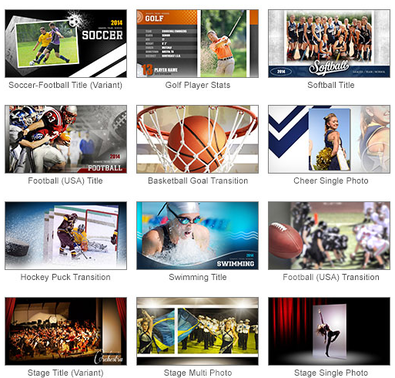
by Skip Cohen
The second contest in the three part series in our search for the Ultimate Story Video is well underway, but there are so many more reasons you need to sharpen your skills beyond the contest. Here's a prime example:
Influenced by things they're exposed to every day, your clients are expecting more. In fact, a really successful business owner knows the importance of being unique and exceeding client expectations. Even more important is making your work habit-forming. You want your clients to keep coming back, as well as sharing your work with their friends, other potential clients.
I ran across this demo video on sports actions in the Photodex archives and it makes the perfect point. It's summer and millions of kids are playing baseball, summer soccer and participating in sports camps to fine tune their skills. You've also got families on vacation and involved in golf, swimming, hiking, boating, fishing, etc. Then, in six weeks the kids are going to be back in school and involved in another round of 2014's fall sports.
Take a few minutes and watch this demo video on sports and action effects. It's going to give you ideas on how to give your slide shows a more professional look and feel. You've got to keep raising the bar on the quality of everything you're showing your clients. If making your presentations stronger makes as much sense to you as it does to me, more information is just a click away.
The second contest in the three part series in our search for the Ultimate Story Video is well underway, but there are so many more reasons you need to sharpen your skills beyond the contest. Here's a prime example:
Influenced by things they're exposed to every day, your clients are expecting more. In fact, a really successful business owner knows the importance of being unique and exceeding client expectations. Even more important is making your work habit-forming. You want your clients to keep coming back, as well as sharing your work with their friends, other potential clients.
I ran across this demo video on sports actions in the Photodex archives and it makes the perfect point. It's summer and millions of kids are playing baseball, summer soccer and participating in sports camps to fine tune their skills. You've also got families on vacation and involved in golf, swimming, hiking, boating, fishing, etc. Then, in six weeks the kids are going to be back in school and involved in another round of 2014's fall sports.
Take a few minutes and watch this demo video on sports and action effects. It's going to give you ideas on how to give your slide shows a more professional look and feel. You've got to keep raising the bar on the quality of everything you're showing your clients. If making your presentations stronger makes as much sense to you as it does to me, more information is just a click away.
Just in Time for the 4th of July

The 4th of July is tomorrow and for those of you who use ProShow, here's a FREE download of their Stars and Stripes Creative Kit. I know many of you like to customize your special effects, but here's a complete kit with an infinite number of things you can do when added to your own presentations. Plus, the timing couldn't be better with the recent announcement of the second Ultimate Story -Video Contest.
And, if you're not currently using Photodex products, especially ProShow Web Premium...what are you waiting for?
And, if you're not currently using Photodex products, especially ProShow Web Premium...what are you waiting for?
Shelter Me Photography
Intro by Skip Cohen
I love finding videos that tie photography together with giving back. This recently ran on the Photodex blog and it's all thanks to my good pal Amanda that SCU is allowed to feature it here. For a more in depth story about the video and Shelter Me Photography the non-profit is featured in the SCU Giving Back section.
The video below was made in ProShow Producer to help spread the word about Shelter Me Photography and all the work they do. “This video helps showcase our photographs and explain our mission so beautifully. We can easily post this on our social media sites or use it at live events to drive traffic and increase awareness for our cause,” says Nanette Martin, co-founder, executive director and lead photographer at Shelter Me Photography.
I love finding videos that tie photography together with giving back. This recently ran on the Photodex blog and it's all thanks to my good pal Amanda that SCU is allowed to feature it here. For a more in depth story about the video and Shelter Me Photography the non-profit is featured in the SCU Giving Back section.
The video below was made in ProShow Producer to help spread the word about Shelter Me Photography and all the work they do. “This video helps showcase our photographs and explain our mission so beautifully. We can easily post this on our social media sites or use it at live events to drive traffic and increase awareness for our cause,” says Nanette Martin, co-founder, executive director and lead photographer at Shelter Me Photography.
Maternity Images by Kay Eskridge

With the recent announcement of the Photodex/SCU Ultimate Story-Video Contest, it seems like the perfect time to share some of Kay Eskridge's maternity photography. Pay attention to two key details, first the way the images are presented. It's a great example of what Photodex is all about and how to tell a story, in this case Kay's maternity work. Second, is a little harder to do - Kay is one of the finest family and children's photographer in the country. In fact, we're not sure there's anything Kay can't photograph. Pay attention to her lighting and technique. Each image is outstanding and just a little different than the next.
One of the tag lines on her site says it all, "You are one of a kind!" Interested in seeing more of Kay's work, check out her website.
One of the tag lines on her site says it all, "You are one of a kind!" Interested in seeing more of Kay's work, check out her website.
ProShow 6 is HERE!
If you're not getting into hybrid technology then you're about to miss the boat. An old buddy of mine used to say, "It'll be my luck, when my ship comes in, I'll be at the airport!" Well, here's your chance to be at the right place at the right time and it's NOW, creating a whole series of new products for your clients.
Check out this short demo video below from Photodex on the new ProShow 6. Then, watch a few of the videos below. There are also some great guest posts from Suzette Allen, including her recent piece on hyrbrid technology. Don't miss the opportunity to be in the parade, instead of watching it go by!
Check out this short demo video below from Photodex on the new ProShow 6. Then, watch a few of the videos below. There are also some great guest posts from Suzette Allen, including her recent piece on hyrbrid technology. Don't miss the opportunity to be in the parade, instead of watching it go by!
Building Your Brand With Great Products in the Senior Market
This video by SCU Faculty member Suzette Allen makes one really outstanding point...the senior market is exploding with possibilities. As you watch this video think about your own client base and the power of a product like this.
"This fusion slide show was made with Proshow Producer 5 with the cool new 3-d effects! All the images and video were captured with the Panasonic GX-1 and GF-2 Micro 4/3 camera and lenses. We also used a Canon 50mm 1.4 FD lens and a Lensbaby too. Music from Triple Scoop and Backgrounds for Backdrop Outlet."
"This fusion slide show was made with Proshow Producer 5 with the cool new 3-d effects! All the images and video were captured with the Panasonic GX-1 and GF-2 Micro 4/3 camera and lenses. We also used a Canon 50mm 1.4 FD lens and a Lensbaby too. Music from Triple Scoop and Backgrounds for Backdrop Outlet."
A Stunning Wedding Video
Photographer Mark Ridout shares his latest video slideshow featuring a destination wedding set on the beautiful banks of Algarve, Portugal. Mark created this video in ProShow Web, try it free http://web.photodex.com/eid9278/ Learn more about this video on our blog: http://www.slideshowblog.com/?p=6911 For more epic love stories, visit Mark Ridout's website: http://www.ridoutphotography.com
Nothing Sweeter Than a Newborn!
Rebecca Danzenbaker is an award-winning maternity, newborn and family photographer in North Virginia. This video features an adorable newborn session she recently shot and put together using ProShow Web. Learn more about this video and Rebecca on our blog.