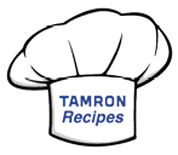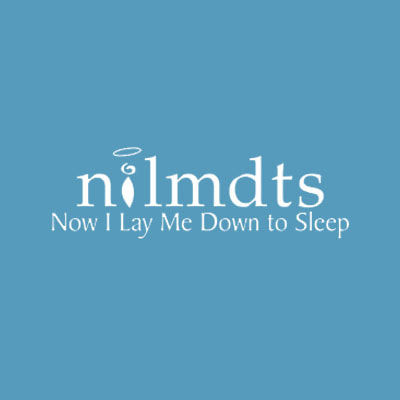Four years ago I ran a similar post, although I don't think my title was as eloquent! The truth is you can't be in business today without a website. While most of you have a site, you've let it go like a garden that started out beautiful and today is loaded with weeds. Everyone has their own opinion on what makes an effective website, but here are the only things that matter: When people find your website, do they stay and look around or, are they gone in a flash, moving on to one of your competitors? Here are some good tips to help raise the bar on the quality of your website: 1. Is your site working? Pay attention to your site and check in at least twice a day to make sure it’s loading fast and working the way it should. Enlist the help of a few friends or employees, if your business is big enough, and make sure you check a couple of different pages each time you go on line. Regarding the most popular browser at present, it's Chrome, Internet Explorer, Safari, and Firefox. You should always check your site on at least two browsers. 2. How are your galleries? Technology today will allow you to display a lot of images without lengthy load times, but don’t compromise quality for quantity! If you don’t have enough outstanding images for your site and then put up an “under construction” sign and spend the next few days creating outstanding examples of your best work. Every image should be a "wow" image - meaning it's so good you'd only have to show that one image to get hired. Here are some tips to consider on your galleries:
3. Testimonials: Unless you were just written up in a major magazine or even the local newspaper don't waste space on your site with testimonials. It's like checking references. There's no such thing as a bad reference! Personally, they're not believable, unless it's from a publication or a noted member of the community. 4. Policy Statements: I keep visiting sites where photographers list all the major components of their policies, including copyright issues, deposits, cancellation penalties, etc. Save all of that for your contract discussion. Some of you have written policy statements that could have been authored by an IRS agent, and there's a good chance they'll scare people away. 5. Diversification: Don't create galleries of different specialties if you don't have any depth in experience or images to show. I was on a site recently where the photographer listed landscape, but only had two images to show. And, keep your galleries related to your core specialty. 6. Pricing: There's always a big discussion on pricing. My personal feeling is photographers should NOT put prices on their site, but instead say, "Packages starting at __________". This gives you a starting point. There's a lot of information out there on pricing including my own Lynda.com class. Just click on the image to the right for more information - it's not rocket science, but it is important for you to understand all your costs and your target audience. 7. Packages: Price your work in packages. In fact, one of the very best opinions on pricing comes from good buddy Sal Cincotta. His video about pricing is on the site and worth the time to listen to what he has to say. 8. Contact Information: Give people every possible way to contact you. I understand if you work out of your home and don't want to list an address, but there's no excuse for not giving people a phone number and an email address. Make yourself accessible! 9. Your Head Shot: On your about page, include a shot or two of you working with clients. One might be a shot of you with a camera in your hand, the other talking with clients or in the process of capturing their portrait. Don't waste the space on a cheesy head shot of you. 10. Remember the difference between your website and your blog. Your website is all about what you sell. Your blog is about what's in your heart. Keep them separate and work to make your site habit-forming. The greatest thing for a photographer is to have people talking about your images and sharing the link to your site. There are ten tried and true tips to make your website stronger, but check it every day to make sure it's working correctly and pay attention to the quality of your galleries. Remember, quality ALWAYS trumps quantity in the eyes of most consumers looking at your work! And sorry, but I don't buy into the idea that most clients don't know good work from bad, so why bother to spend the time to show only your best work! It's an education process and up to you to help them see the difference!
3 Comments
7/12/2017 10:08:45 am
Some good ideas in this article and duly noted to take in on my web site.
Reply
David
12/20/2019 09:01:28 pm
ProShow Web is shutting down on December 31, 2019
Reply
Your comment will be posted after it is approved.
Leave a Reply. |
Our Partners"Why?"Check out "Why?" one of the most popular features on the SCU Blog. It's a very simple concept - one image, one artist and one short sound bite. Each artist shares what makes the image one of their most favorite. We're over 100 artists featured since the project started. Click on the link above and you can scroll through all of the episodes to date.
Categories
All
|
© 2019 Skip Cohen University

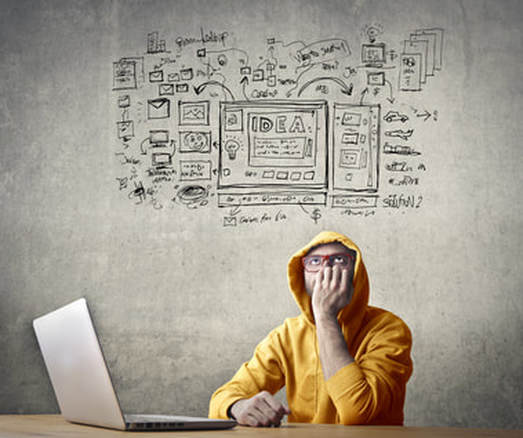
 RSS Feed
RSS Feed